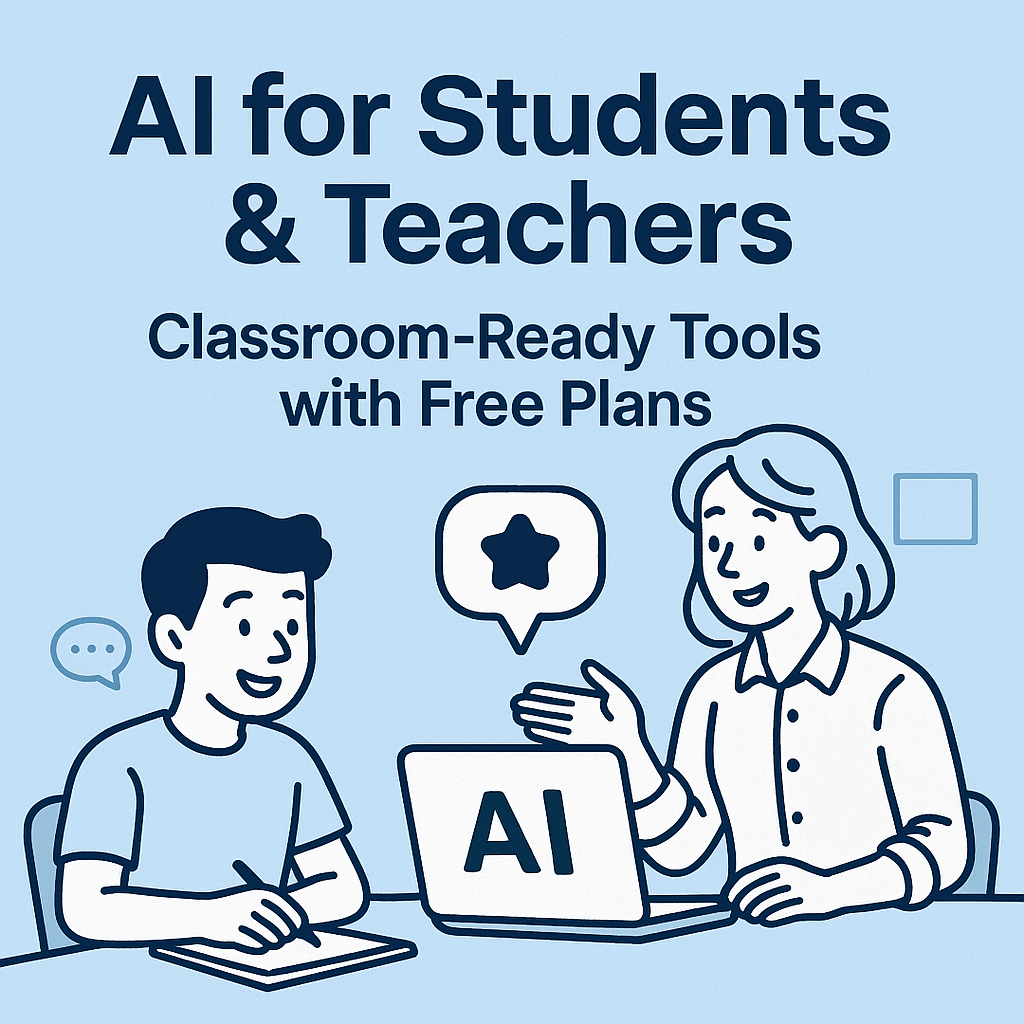Introduction: A Smarter, Simpler Way to Learn and Teach
In 2026, classrooms look very different from what they did just a few years ago. Chalkboards have been replaced by smartboards, and notebooks by tablets — but the biggest change is invisible: Artificial Intelligence (AI).
From helping students write essays to grading assignments and creating lesson plans, AI is now an everyday companion in education. The best part? Many of these powerful tools come with free plans, making innovation accessible to every classroom, regardless of budget.
In this guide, we’ll explore how AI for students and teachers is revolutionizing education, which free AI tools are classroom-ready, and how to use them responsibly.
Why AI in Education Matters
Education has always been about empowerment — but traditional learning models often struggle to keep up with diverse needs. AI bridges that gap by offering personalized, adaptive, and time-saving solutions.
Here’s why it matters:
-
Personalized Learning: AI analyzes individual progress and adapts lessons accordingly.
-
Time Efficiency: Teachers spend less time grading and more time mentoring.
-
Increased Engagement: Interactive AI apps make learning fun and immersive.
-
Accessibility: Free AI tools make quality education available to everyone.
According to recent data, over 70% of schools worldwide now use at least one AI-powered learning tool. The result? Improved student outcomes and reduced teacher burnout.
Best AI Tools for Students (Free Plans Included)
🎓 1. ChatGPT (OpenAI)
-
Use Case: Essay writing, study help, concept clarification.
-
Why It’s Great: Acts like a personal tutor — explaining topics, summarizing books, and answering complex questions.
-
Free Plan: GPT-4.5 available with limited daily messages.
-
Pro Tip: Use it to create flashcards or quizzes for exam prep.
🧠 2. Notion AI
-
Use Case: Note organization, research summaries, and assignment planning.
-
Why It’s Great: Converts messy notes into structured outlines and action plans.
-
Free Plan: Included in Notion’s free personal plan.
-
Pro Tip: Combine with templates for project management and study tracking.
✍️ 3. GrammarlyGO
-
Use Case: Writing improvement and grammar correction.
-
Why It’s Great: Offers real-time suggestions for clarity, tone, and structure.
-
Free Plan: Basic writing enhancement tools are free.
-
Pro Tip: Ideal for polishing essays, emails, and reports.
📚 4. Quizlet AI
-
Use Case: Studying, flashcards, and test preparation.
-
Why It’s Great: Uses AI to generate adaptive quizzes from your notes.
-
Free Plan: Available for all users with optional premium upgrade.
-
Pro Tip: Use the “Learn” mode to identify weak areas automatically.
🧩 5. Perplexity AI
-
Use Case: Research and fact-checking.
-
Why It’s Great: Summarizes academic topics with citations and verified sources.
-
Free Plan: Fully functional free version.
-
Pro Tip: Perfect for writing research papers or presentations.
Best AI Tools for Teachers (Free Plans Included)
👩🏫 6. Canva Magic Studio
-
Use Case: Creating presentations, posters, and visual aids.
-
Why It’s Great: AI generates lesson visuals and templates instantly.
-
Free Plan: Education edition is free for teachers and schools.
-
Pro Tip: Use “Magic Write” to create quiz questions and visual summaries.
🗂️ 7. Curipod
-
Use Case: Interactive lessons and live polling.
-
Why It’s Great: Turns topics into engaging slides with built-in quizzes.
-
Free Plan: Free for teachers with up to 5 active lessons.
-
Pro Tip: Great for making lessons interactive and gamified.
🧾 8. TeachMate AI
-
Use Case: Lesson plan generation and grading assistance.
-
Why It’s Great: Reduces prep time by auto-generating teaching materials.
-
Free Plan: Basic access free for individual teachers.
-
Pro Tip: Pair with ChatGPT to create differentiated learning paths.
🧍♂️ 9. MagicSchool AI
-
Use Case: Teacher productivity hub.
-
Why It’s Great: Generates rubrics, feedback, parent emails, and IEPs (Individualized Education Programs).
-
Free Plan: Completely free for educators.
-
Pro Tip: Use it to automate repetitive communication tasks.
🗣️ 10. Speechify
-
Use Case: Text-to-speech reading for students and teachers.
-
Why It’s Great: Converts long texts or PDFs into natural-sounding audio.
-
Free Plan: Includes standard AI voices.
-
Pro Tip: Perfect for students with visual or reading challenges.
📈 11. EdPuzzle
-
Use Case: Interactive video lessons.
-
Why It’s Great: Lets teachers embed quizzes and track engagement in real time.
-
Free Plan: Free for educators with limited storage.
-
Pro Tip: Combine with YouTube or TED-Ed for flipped classroom models.
🧮 12. Diffit.me
-
Use Case: Adapting lessons for different reading levels.
-
Why It’s Great: Simplifies complex texts to suit each student’s needs.
-
Free Plan: Full access for educators.
-
Pro Tip: Use it to differentiate materials for mixed-ability classrooms.
How to Use These Tools Responsibly
AI brings enormous benefits — but it also requires ethical awareness. Teachers and students must understand how to use these tools without compromising learning integrity.
For Students:
-
Don’t let AI do all the work; use it as a guide, not a crutch.
-
Always double-check information sources.
-
Avoid plagiarism by paraphrasing and citing properly.
For Teachers:
-
Ensure students understand the “why” behind AI-generated answers.
-
Emphasize critical thinking alongside digital literacy.
-
Protect student data by choosing FERPA- and GDPR-compliant tools.
When used responsibly, AI strengthens — not weakens — the learning process.
The Future of AI in the Classroom
By 2030, AI will likely become as essential as textbooks once were. Emerging trends include:
-
Adaptive Learning Platforms: Fully personalized education for every student.
-
AI-Driven Feedback Loops: Real-time performance insights for teachers.
-
Virtual Classrooms: Immersive learning via VR and AI tutors.
The classroom of the future won’t replace teachers — it will empower them to focus on mentorship, creativity, and connection.
Conclusion: Smarter Classrooms, Brighter Futures
Education is entering its most exciting chapter. With AI tools for students and teachers, the boundaries of time, location, and ability are fading.
From ChatGPT simplifying study sessions to MagicSchool AI writing lesson plans, these free tools are shaping a new generation of lifelong learners.
The takeaway is simple: AI doesn’t replace curiosity — it amplifies it. And in the classroom, that’s where true learning begins.
(FAQ)
1. Are AI tools safe for use in schools?
Yes. Most educational AI tools comply with strict privacy standards like FERPA and GDPR.
2. Can AI tools replace teachers?
No. AI supports teachers by automating routine tasks — not replacing human interaction.
3. Which AI tools are best for classroom creativity?
Canva Magic Studio and Curipod are great for engaging, interactive learning.
4. Are these AI tools truly free?
Yes — all listed tools offer free plans with optional upgrades for more features.
5. How can teachers introduce AI responsibly?
Start with clear guidelines, encourage critical thinking, and focus on collaboration.