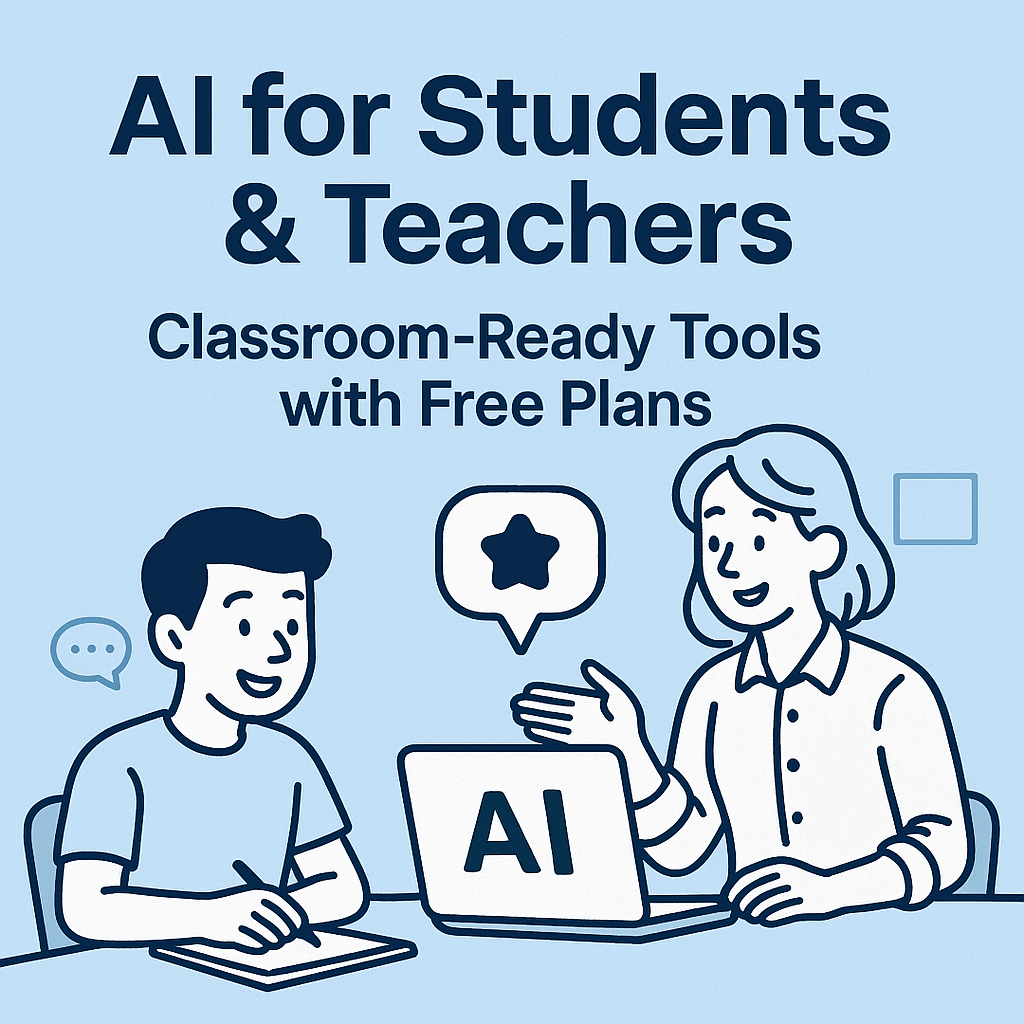Introduction: The Age of Effortless Productivity
In 2026, time has officially become the new currency. Between endless meetings, emails, and admin tasks, professionals are losing up to 30% of their week to repetitive work. But there’s good news — artificial intelligence is changing that.
With the right automation tools, you can delegate routine tasks to smart systems and reclaim precious hours every single week. Whether you’re an entrepreneur, marketer, or freelancer, these 12 AI tools that save hours every week can turn chaos into efficiency — no coding required.
Why Automation Matters
Before we dive into the tools, let’s answer the big question: why automate?
Automation isn’t just about saving time — it’s about working smarter, not harder. With AI taking care of repetitive tasks like scheduling, writing, data entry, and customer communication, you can focus on what truly matters: strategy, creativity, and growth.
In 2026, studies show:
-
Businesses using AI automation save an average of 12–20 hours per week.
-
82% of small business owners say automation has improved their work-life balance.
-
AI tools now integrate seamlessly, reducing friction between apps and workflows.
Automation has evolved from a luxury to a necessity — and these tools prove why.
The 12 Best AI Tools to Automate Daily Workflows
1. ChatGPT (OpenAI) – Your All-in-One Writing & Idea Assistant
-
Best for: Drafting emails, generating ideas, summarizing reports.
-
Why it saves time: Cuts writing time by 80% with instant, well-structured responses.
-
Pro Tip: Connect it to Zapier or Notion for automated content generation.
2. Notion AI – Organize, Plan, and Think Smarter
-
Best for: Project planning, note summarization, and documentation.
-
Why it saves time: Turns meeting notes into task lists instantly.
-
Pro Tip: Use templates and AI summaries for faster onboarding and project tracking.
3. Zapier – The Backbone of Automation
-
Best for: Connecting apps like Gmail, Slack, and Google Sheets.
-
Why it saves time: Eliminates manual data entry and repetitive tasks.
-
Pro Tip: Build multi-step automations that run automatically in the background.
4. ClickUp AI – Project Management on Autopilot
-
Best for: Managing workflows, creating reports, and prioritizing tasks.
-
Why it saves time: Uses AI to summarize updates and suggest next actions.
-
Pro Tip: Automate recurring task creation for weekly planning.
5. Otter.ai – Smart Meeting Notes & Transcription
-
Best for: Recording and summarizing meetings.
-
Why it saves time: Automatically transcribes and highlights action items.
-
Pro Tip: Integrate with Zoom or Google Meet to auto-sync notes post-call.
6. Canva Magic Studio – Fast Visual Content Creation
-
Best for: Marketing visuals, social media graphics, and presentations.
-
Why it saves time: Generates visuals and brand templates from text prompts.
-
Pro Tip: Use the “Magic Resize” feature to instantly adapt designs across platforms.
7. GrammarlyGO – AI-Powered Writing Refinement
-
Best for: Emails, proposals, and copywriting.
-
Why it saves time: Suggests rewrites and tone adjustments in seconds.
-
Pro Tip: Activate in your browser to fix writing instantly across apps.
8. Motion AI – Smart Scheduling & Time Management
-
Best for: Automatically planning your day around deadlines.
-
Why it saves time: Rearranges tasks in real time as new meetings appear.
-
Pro Tip: Sync your calendar for AI-driven daily optimization.
9. ElevenLabs – Voice & Audio Automation
-
Best for: Creating professional audio for marketing, podcasts, or training.
-
Why it saves time: Converts text to ultra-realistic speech in minutes.
-
Pro Tip: Use it with ChatGPT scripts to automate content narration.
10. Fireflies.ai – Meeting Summary and Action Tracker
-
Best for: Capturing meeting highlights and task reminders.
-
Why it saves time: Summarizes discussions and creates action items automatically.
-
Pro Tip: Integrate with Slack to push summaries directly to your team.
11. Durable AI – Instant Website Builder
-
Best for: Small businesses and freelancers.
-
Why it saves time: Builds a full website with text, design, and contact forms in 60 seconds.
-
Pro Tip: Customize the AI-generated site using the brand tone editor.
12. Reclaim.ai – The Smart Work-Life Balancer
-
Best for: Scheduling breaks, focus time, and personal activities.
-
Why it saves time: Automatically prioritizes your tasks and blocks time for deep work.
-
Pro Tip: Set recurring “focus blocks” to maintain consistency.
How These Tools Save Time (Real Results)
On average, users who adopt these 12 AI tools save 10–15 hours per week.
Here’s where the time goes:
| Category | AI Tools Used | Time Saved (Weekly) |
|---|---|---|
| Writing & Content Creation | ChatGPT, GrammarlyGO, Canva | ⏱️ 4–5 hours |
| Meetings & Communication | Otter.ai, Fireflies.ai | ⏱️ 2 hours |
| Planning & Project Management | ClickUp AI, Notion AI, Motion | ⏱️ 3 hours |
| Admin & Scheduling | Zapier, Reclaim.ai | ⏱️ 1–2 hours |
| Design & Web Creation | Canva, Durable AI | ⏱️ 1 hour |
That’s up to 15 extra hours weekly — nearly two full workdays — that you can invest in strategy, sales, or simply enjoying your weekend.
Integrating AI Tools Seamlessly
To get the most out of automation, integration is key.
Here’s how to make it happen:
-
Start Simple: Automate one task (e.g., weekly reports).
-
Use Connectors: Tools like Zapier and Make.com connect your favorite apps.
-
Centralize Workflows: Combine Notion AI, ClickUp AI, and ChatGPT for an all-in-one hub.
-
Review Weekly: Check for redundant or broken automations.
When tools communicate with each other, your workflow becomes a self-running ecosystem — efficient, error-free, and beautifully synchronized.
Common Pitfalls to Avoid
Even automation has its traps. Here’s what to watch out for:
-
❌ Over-automation: Don’t automate decisions that need human judgment.
-
⚙️ Tool overload: Using too many apps leads to confusion. Focus on 5–7 key tools.
-
📉 Ignoring updates: AI evolves fast — review settings monthly to stay current.
-
🔒 Data privacy: Always verify how each tool handles sensitive data.
Automation works best when you stay in control of the process — not when you disappear from it.
Conclusion: Start Automating, Start Winning
The future of productivity is already here. By embracing AI workflow automation, you’re not just saving time — you’re buying freedom.
The 12 tools above prove that technology can amplify human potential, turning routine into rhythm and effort into ease. Start small, experiment, and within weeks, you’ll wonder how you ever worked without them.
In 2026, success isn’t about doing more — it’s about automating smarter.
(FAQ)
1. Which AI tool saves the most time overall?
ChatGPT and Zapier combined save the most across creative and administrative tasks.
2. Are these tools beginner-friendly?
Yes — all listed tools offer no-code interfaces and ready-to-use templates.
3. How much does automation cost on average?
Free tiers cover 70% of use cases; premium plans range from $10–$40 monthly.
4. Can I integrate these tools easily?
Yes — most support native integrations with Slack, Google Workspace, and Notion.
5. What’s the first workflow I should automate?
Start with repetitive tasks like emails, scheduling, or report generation.